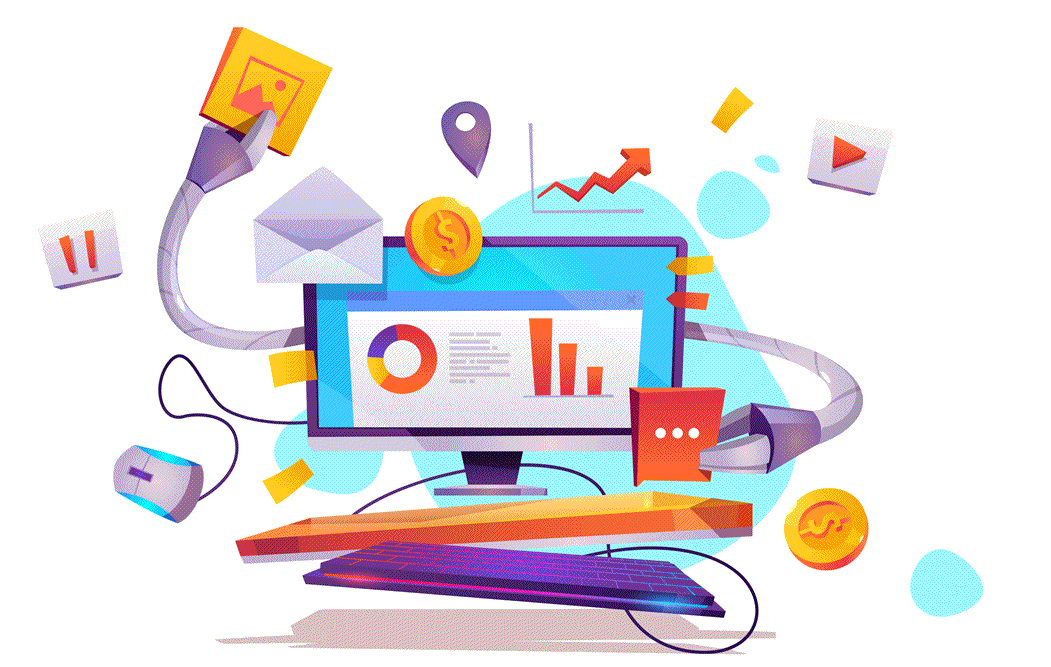Autoresponders are important email automation tools for small businesses. An autoresponder is what generates the immediate email response you get when you sign up for a newsletter, purchase a product or sign up to get a free giveaway. But those are only a few of the many uses of automated emails.
Automated emails may sound like they’re personally written to recipients, they are not. Instead, they are generated and delivered automatically after the individual has filled out a form, made a purchase or taken other actions to give a marketer their email address and permission to contact them.
What is an autoresponder?
An autoresponder is an email automation tool that sends out a pre-written email in response to some action that has occurred. Those actions are often referred to as triggers since they “trigger” the autoresponder to go into action.
Typical triggers are actions such as subscribing to a newsletter, making a purchase, filling out a form, or downloading an app. But other actions could trigger an autoresponder as well.
Depending on circumstances and the email automation tool you are using, an autoresponder may send a single message, or it might send a series of emails at set intervals over a period of time.
Benefits of email automation
Autoresponders are beneficial because they immediately notify customers and prospects that you’ve received their order or request when they’ve made a purchase, signed up for an email or taken some other action on your site. And because automated emails can be customized based on data customers provide you, they can help build good customer relations and bring in new and repeat sales.
Yet another benefit: Auto-generated emails are huge time and money savers because they get sent out without human intervention once they are set up.
What are autoresponders used for?
Autoresponders are commonly used as marketing tools. Among the ways they are used for marketing are:
- Send an email welcome letter to people when they sign up for an email list
- Send a thank you note to customers when they’ve completed a purchase
- Send order delivery information, related product information, coupons or downloadable information once a customer has made a purchase.
But automation can be used for almost any other circumstance in which pre-written content can be used to inform or engage customers and prospects.
Common Types of Autoresponders
While all autoresponders have a trigger, there are different types of autoresponders. Newsletter subscription autoresponders are the most common. They allow you to break the ice with new subscribers by welcoming them and revealing what they can expect to receive from your business in the future.
Interval autoresponders are characterized by their time-based triggers. Email marketing services will deliver them to subscribers after a certain period of time has passed, such as two weeks. New subscribers might receive an initial email immediately, then another one week later, and a third, two later, for instance. All would be sent automatically and contain pre-written information.
Link click autoresponders are exactly what they sound like: autoresponders that use a link click trigger. You can include links in emails. If an email includes a link, you can create an autoresponder that uses link clicks as a trigger. Subscribers who click the link in the original email will receive the autoresponder.
There are also email open autoresponders. Like link click autoresponders, they are delivered to subscribers who interact with an email. The difference between the two is that the email open autoresponder is triggered when someone opens a specific email. The link click autoresponder is only triggered if they click a specific link in an email they open.
Event autoresponders use an event-based trigger. You can use them to wish your subscribers a happy birthday. Alternatively, you can use event autoresponders to with them a happy anniversary. As long as an event is trackable, you create an autoresponder for it.
There are transactional autoresponders as well. A transactional autoresponder is an email with transaction-related information that’s delivered to customers after they make a purchase. Transactional autoresponders typically an itemized list of purchased products, a price breakdown and the customer’s shipping address. These are just a few common types of autoresponders. You can create countless others by using different triggers.
6 Email Automation Examples
The most well-known uses of autoresponders are sending thank you notes for making a purchase or completing your opt-in signup form to subscribe to your email list. But here are six other examples.
- If you sell a course with standardized lessons, you could set up the lessons to be delivered in email once a week (or whatever schedule you choose.) Similarly, if you sell something with a long sales cycle, you could set up a series of emails to go out to prospects to answer common questions, build your credibility and lead them deeper into the sale funnel.
- You can set up your email reader software to automatically send an away message to anyone who tries to reach you when you won’t be in the office. The away message would be sent in response to any incoming message. The content of the away message might inform people about when you expect to be back in the office and who they can contact in the meantime if necessary. You might also include a very brief marketing message or slogan.
- If your company sells expensive products or services, you might offer a giveaway on your website with a checklist or tips for making the right product choice. The autoresponder would be sent out immediately to anyone who fills out a form requesting the free information.
- Your sales staff could use an autoresponder series to automatically follow up with contacts who showed some interest but weren’t quite ready to buy. The automated email series deliver additional informative information over a period of time. Doing so helps customer retention by keeping your name fresh in the customer’s mind and helps build familiarity with your brand, without tying up your salespeople’s time. That makes the customer more likely to consider you when they are ready to buy.
These follow ups could be scheduled to be sent at whatever interval you set. Say, every two days, or once a week, or whatever time schedule is appropriate. Each would explain something different. For example, if you build swimming pools, you might send out information one week explaining the difference in pool liners. Another week, you might send guidance on pool filters. The third week, content about pool vacuums, etc. Each email in the series would include a call to action asking the recipient to set up an appointment. There’d also be links to information and products available on your website. - Some businesses use autoresponders to contact people who have abandoned their cart. People who start to make a purchase sometimes don’t complete their purchase because they’ve gotten interrupted or distracted. Some of those sales can be saved just by reminding customers they left a product in their shopping cart.
- If you sell subscription-based products or services, you can set up an email to automatically send a renewal notice or reminder to each customer before the subscription expires. It’s important to do this even for auto-renewal customers, to prevent people who forgot they are on auto-renew from charging back the purchase. To encourage renewals, you could offer a small discount for renewing by a certain date. Alternately, if you are increasing prices, you could alert them to the price increase and give them a discount or offer to keep the price the same if they renew.
How do autoresponders work?
There are two sides of automated emails. One one side, there is the trigger action that sets the autoresponder into action. On the other side, there is the pre-written email or series of emails that get sent out each time the trigger is activated.
Autoresponders require at least one trigger. Triggers determine when they are delivered and to whom they are delivered. Email marketing services will only deliver an autoresponder when subscribers perform the actions or meet the conditions defined by the triggers.
Completing a lead form (i.e., to get a promised download or to request information) and making purchases are common triggers. If the automaton consists of a series of emails, completing an action or clicking on a specific link in the first email might trigger the next email to be sent.
The pre-written email(s) an autoresponder sends out should contain content related to the trigger that was activated. It can be a welcome email thanking a new subscriber for signing up for your mailing list, a purchase receipt, or tracking information for an order. It could also be an email with a link to download requested information, any other information the individual has requested.
Depending on the situation and type of autoresponder, you may be able to set up the pre-written email to include personalized information such as the name of the person or the item(s) they ordered, or to send them an email on their birthday. You can also set up a series to nurture leads by providing facts, checklists, reviews and answers to common questions.
It’s important to remember that email services providers and SPAM laws require you to get permission from customers before sending automated or any other type of marketing email. The usual way to get permission is to have individuals fill out a form or check a box requesting communications from you.
How to create an autoresponder
Fortunately, you don’t have to be a programmer to add email automation your sales or lead pages. There are numerous autoresponder products available that can let you respond instantaneously to leads and customers. In fact, all of the top email marketing service platforms offer email automation options.
When creating autoresponders, you’ll need to carefully choose the right triggers. Triggers can make or break an autoresponder campaign. For most autoresponders, a single autoresponder will suffice. Your autoresponders will reach more subscribers, resulting in more email marketing conversions. Just remember to create autoresponders that are relevant to their triggers.
Brand imagery is an important part of an autoresponder campaign. Whether you’re creating a single autoresponder or 100 autoresponders, you should use images that are consistent with your business’s brand. Subscribers should associate the autoresponders with your business based on the brand imagery. If they don’t recognize your business when viewing an autoresponder, they may mark it as spam.
Don’t go overboard when creating autoresponders. Subscribers who receive too many emails from your business may mark your autoresponders as spam. Some of them may even unsubscribe to your newsletter. For a lower spam complaint rate and a higher retention rate, try to avoid sending autoresponders and other emails to any given subscriber more than once a week.
Autoresponders open the doors to new email marketing possibilities. Using the automated email option your email service provider offers will help you boost sales and improve customer relations and satisfaction.
Image source: Istockphotos