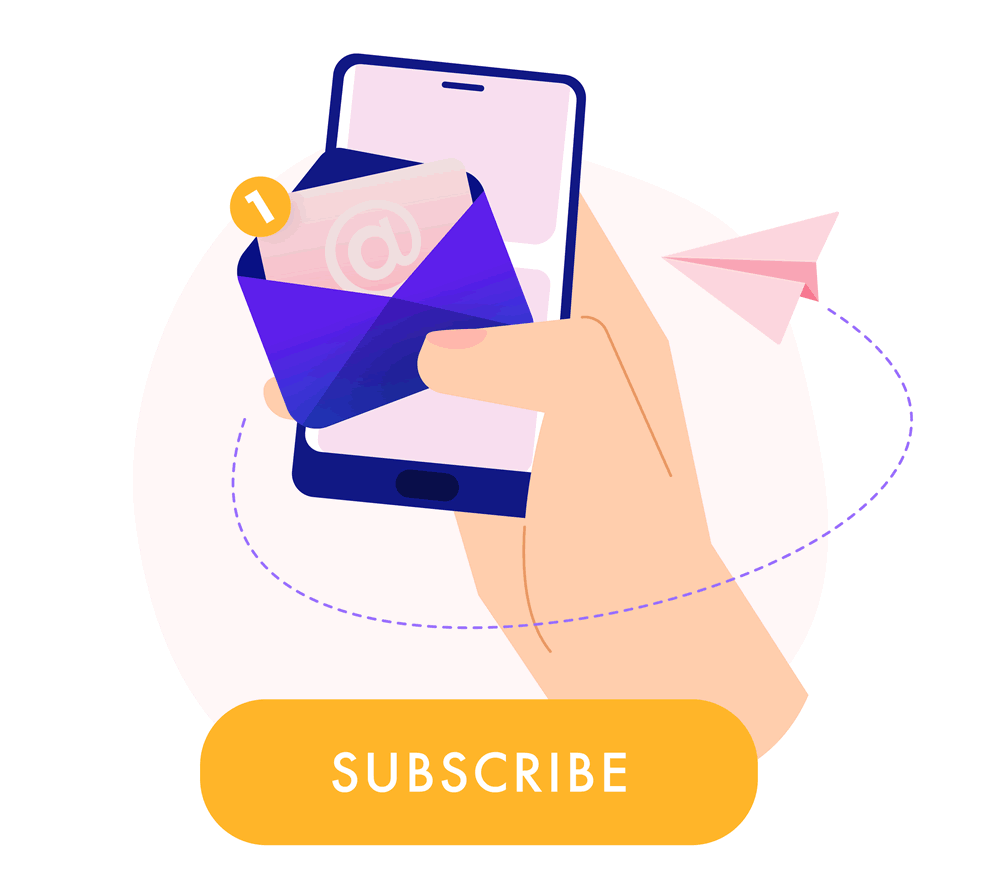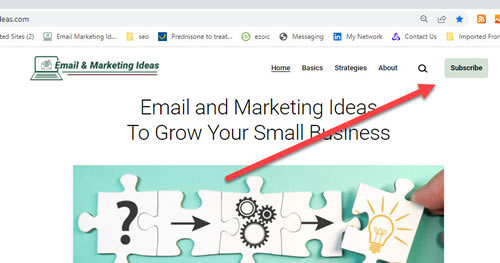Responsible marketers know they need permission to send email marketing campaigns to prospects and customers. One of the primary ways to get that permission is to encourage people to add their email address to your mailing list by completing your opt-in email signup form.
This page contains affiliate links from which we may make a commission if you make a purchase through the link. Learn more.
Using Opt-In Signup Forms to Grow Your Email List
Having a signup form on your website is just one part of the equation for building your mailing list. You have to make sure people see the email opt-in form and complete it. To help you accomplish this goal, we’ve compiled the proven email sign-up form tips and strategies below.
Remember that getting people to sign up for your mailing list should be an ongoing effort. The size, responsiveness, and freshness of your mailing list influence the leads and sales you derive from email marketing. Thus, attention to your email signup form is important even if you have an established email marketing list.
Table of Contents:
- What Are Email Signup Forms
- Increase Email Signups by Maximizing Signup Form Visibility
- Collect Relevant Information
- Offer Incentives
- Utilize Pop-Ups
- Conclusion
What Are Email Signup Forms
For those of you who are new to email marketing, an email signup form is a way for your business to build an opt-in mailing list by capturing contact information from potential customers. By completing the signup form, customers agree to receive emails from your business with promotional offers and updates about your products or services. Email signups typically involve individuals providing their email address, name, and other personal details in exchange for access to exclusive content or discounts on products or services. This is an effective method for firms to form connections with their intended customers and enhance sales outcomes.
Increase Email List Signups by Maximizing Signup Form Visibility
An important tip to maximize email list sign-ups, is to make sure your signup forms are prominently displayed on your website. The easier it is for visitors to see and complete the form, the more successful your business will be at collecting email addresses from people who want to get notices from your business.
Place Email Signup Forms in High-Traffic Areas
To maximize visibility, place email signup forms or a button that says subscribe in high-traffic areas such as the header or footer of your website. These spots are readily accessible and observable on each page, allowing customers to register whenever they come across the website. For example, you can add a simple email signup button that opens a subscription form within the header menu, as we do on emailmarketing.com
You also can create a dedicated section in the footer with an eye-catching design.
Include an Email Sign-up Form in Sidebars and Blog Posts
In addition to headers and footers, consider placing email signup forms in additional places if you have a content-driven website. Doing so ensures that readers who found value in your content can easily subscribe without having to search for or scroll up or down to find separate signup link. Here are two popular places to include signup forms on web pages.
- Sidebar: A sidebar is the section (usually to the right) of your web page that includes links to additional content. Add an email subscription widget within your sidebar so that it remains visible while users scroll through articles. Here’s an example:
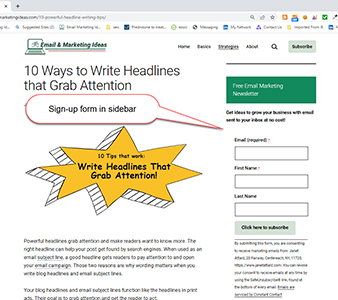
- Blog Post: Include an inline opt-in form after each post’s conclusion but before comments sections; this way, engaged readers can quickly join your mailing list after finishing reading.
Create Dedicated Signup Landing Pages
Create dedicated landing pages specifically designed for capturing emails from potential subscribers visiting via external sources such as social media, paid ads, or guest posts. These landing pages should have a clear call-to-action (CTA) and focus on the benefits of joining your email list.
Here’s an example:
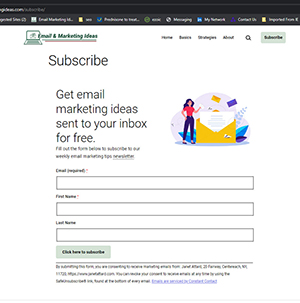
Point to these dedicated pages from the navigation bar on your website, from your social media pages, and include a link to your signup page in your personal email signature.
Collect Relevant Information
Your email signup forms should gather only the information you need to reach your business objectives. People are more likely to complete the signup form if they can do so quickly, without giving out too much information about themselves. In general, the more information you require on an email signup form, the fewer the number of people who will add their email addresses to your list.
Avoid Overwhelming Subscribers with Too Many Fields
Asking for too much information can deter potential subscribers from completing the signup process. Keep your form simple by focusing on collecting basic details such as:
- Name
- Email address
- Location (if applicable)
- Industry or interests (for targeted content)
For instance, in the past, we sold products that varied by the state a business was located in. Our signup forms only asked people to enter their email address, first name, and the state they were interested in receiving notices about.
If you’re trying to build a large, generic list of contacts, you may only want to ask for the subscriber’s name and email address. However, if you’re using a sign-up form to create qualified leads for your sales team, you’ll want to require enough information to determine which contacts should be at the top of their call list.
Gather Data Strategically Through Progressive Profiling
Here’s a tip if you need additional information about your subscribers: Consider using a technique called progressive profiling. With this approach, you gradually gather more detailed data over time through follow-up interactions or surveys after they’ve already joined your list. You could send a welcome email asking new subscribers to complete their profile by providing additional details like job title or company size. Or you can create targeted email lists of subscribers based on products they’ve purchased or links they’ve clicked on in your emails.
Email marketing software such as Constant Contact will let you create sub lists consisting of people who have clicked on a link in a previous campaign. For instance, suppose you run a pet store and send out one mailing promoting a sale on cat food, dog food, and bird food. After the campaign is finished, you can form separate lists based on what item subscribers clicked on. Thus, you could avoid sending cat food ads in the future to subscribers who only clicked on the bird food link.
Maintain Privacy and Build Trust with Your Audience
In today’s digital world, privacy concerns are paramount. Include a link to your privacy policy in the email signup form so that customers understand how their data will be managed and safeguarded. Assure them that they can unsubscribe from your email subscriber list at any time, too.
It is essential to collect relevant information from potential customers in order to target them with the right message. Providing rewards can be an effective means of motivating people to join your mailing list and maintain their interest.
Offer Incentives
Providing incentives is an effective way to motivate people to join your email list. Incentives can come in many forms, such as discounts, exclusive content or promotional offers – all of which may entice visitors to provide their contact information. By providing value in exchange for visitor’s contact information, you increase the likelihood that visitors will be willing to share their details with you.
Discounts and Promotions
One popular incentive is to offer a discount on a customer’s first purchase when they sign up for your email list. This not only encourages signups but also drives sales and helps build brand loyalty. For example, you could offer new signups 15% off their first order.
Exclusive Content
An alternative approach is providing exclusive content available only to subscribers of your email list. This could include an email newsletter with informative articles related to your industry or niche market, how-to guides relevant to your products or services, checklists and worksheets, or even early access to new product releases before they are publicly announced.
- E-books: Create an e-book filled with valuable insights about topics related to your business and offer it as a free download upon signup.
- Videos: Produce instructional videos showcasing tips and tricks associated with using your products/services effectively and make them accessible exclusively through subscription links sent via email.
- Email courses: Develop short courses delivered through emails over several days covering specific subjects within your area of expertise; these can help establish trust while demonstrating knowledgeability in the field.
Tailor Incentives According to Your Audience Needs and Preferences
It’s important to remember that the incentives you offer should be tailored to your target audience and their specific needs. By taking into account what drives them, you can craft a personalized experience that aligns with their interests and preferences. For instance, if your business caters to fitness enthusiasts, offering exclusive workout routines or healthy recipes may be more appealing than discounts on products.
Offering incentives is an effective way of encouraging email list signups while also providing value for potential subscribers. Experiment with different types of incentives based on your target audience’s preferences and monitor the results closely to optimize future campaigns.
Utilize Pop-Ups and Slide-Ins
Using pop-ups or slide-ins on your website can be an effective way to draw attention to your email list and encourage signups. While some may argue that pop-ups can be intrusive, when used strategically and designed well, we’ve found that pop-ups or slide-ins can double or triple the number of people who sign up for your email list. Here are two examples of popups. The first is created using a widget called Getsitecontrol . The second is a contact form widget created with our Constant Contact email account.
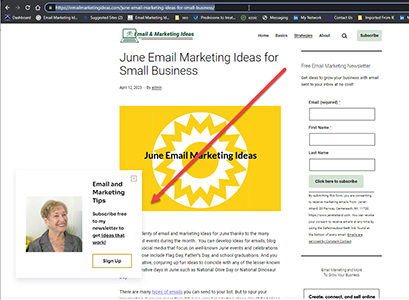
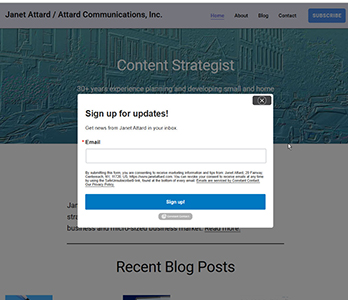
Timing is Key
The timing of a pop-up (how soon it shows up on the page) is crucial. You want to be sure it doesn’t annoy visitors but still gets their attention. So, it’s a good idea to delay the pop-up so users have a chance to explore your content before being asked to subscribe. Once a user has had the opportunity to interact with your content, then you can prompt them to sign up for an email subscription.
Be sure there’s a visible X on the popup so visitors can close it and continue reading your content if they don’t want to sign up at that moment.
Design Matters
An eye-catching design will make all the difference in encouraging people to complete the signup form within a popup window. Make sure you use contrasting colors, clear fonts, and compelling visuals so that users are more likely to take notice of it and provide their information willingly. Canva is an excellent tool for creating visually appealing designs without any prior graphic design experience.
Exit-Intent Pop-Ups
An exit-intent pop-up appears when users are about to leave your website; this type captures their attention by stopping them as they are about to leave and offering them something valuable. By using this strategy effectively, you increase the chance of getting those last-minute signups from visitors who might not have otherwise joined your mailing list.
- Offer Exclusive Content: Provide access to exclusive content such as e-books or guides that are relevant to your target audience. Provide a compelling reason to sign up and remain connected with your brand.
- Discounts or Promotions: Offer a special discount or promotion for new subscribers, giving them an incentive to join your email list and potentially make a purchase.
Utilizing pop-ups on your website can be an effective method to increase the number of email list signups. By carefully considering the timing, design, the type of pop-up used, and the frequency with which it appears, you can create an effective strategy that encourages visitors to provide their information without feeling overwhelmed or annoyed by intrusive marketing tactics.
Promote Your Signup Forms
If a visitor to your website or social media page is interested in what you sell but doesn’t see a way to sign up for an email list, they’ll leave and probably forget about you. But if they see an email list signup form and if you give them a good incentive to complete it, they may add their name to your list. That will let you communicate with them going forward, increasing familiarity with your brand, which will lead to increased sales.
Send a Welcome Email Immediately
Send new subscribers a welcome note as soon as they sign up for your mailing list. Your email service should offer autoresponder capability that will send out the welcome letter for you. Use the welcome letter to thank the subscriber for joining your list and point them to interesting content or next steps.
Conclusion
Small business owners and self-employed individuals can up their odds of success in digital marketing by encouraging customers and prospects to sign up for their mailing list. Placement of sign-up forms on a website should be carefully considered to maximize their visibility. The information collected on the form should be limited to what you need to meet your goals and ensure that subscribers will benefit from emails your company sends.
Grow your email list quickly and effectively with our advanced digital marketing solutions. Reach more potential customers and maximize engagement by signing up for the Email & Marketing Ideas mailing list today!