Can DALL-E and other AI image generators produce images that a small business could use? Can they turn a text description of an image into a picture that you can use on your website or in other business materials?
Those are questions I wanted answered because I use a lot of images on websites I run. I subscribe to several stock photo sites to get the images now. So, I wondered if I could save money by using DALL-E online and other AI image generators to create graphics for my websites and projects.
Could I really just write a description of the kind of image I’d like, and have an AI-powered image generator instantly create a unique and appropriate graphic to illustrate a blog post or to use on the cover of an ebook? To get the answer, I spent a little time recently trying DALL-E2 from OpenAI.
Based on that trial, I found that DALL-E does produce some eye-catching graphics. But the output may be laughable or eye-catching for the wrong reasons. Furthermore, some of the AI-created graphics might not be completely original. And as you can tell by the graphic at the top of this page, DALL-E2 can’t spell.
How to use DALL-E
Using DALL-E2 to generate graphics seems straightforward. All you do to get it to spit out an image is to type a description (the prompt) of the kind of image you want. But like other things created by generative AI tools, the better you are at writing the description, the better the results you’ll get.
Now, I’m a content strategist, writer, and owner of a small business. I’m not an artist. I don’t know how to write an AI prompt that includes any artistic styles or references. But I usually do know what kind of image I’m looking for to go with a specific article.
Examples of DALL-E2 generated graphics
For my first test, I wanted an image that would depict someone sending an email campaign. Here’s the prompt I entered on DALL-E2:
“Businessperson sending emails to many people.”
Within a few seconds, an image popped up that made me see that DALL-E2 understood the concept I was describing. But the image it displayed looked, well, evil. It made me think that this artificial intelligence engine had a mind of its own. And it didn’t like email marketing or anyone who sent out email campaigns.
The first image it produced was mostly black. There was a male figure in it. He was glancing sideways, had a weird-looking smile, and was holding a scarlet red smartphone. One of his eyes was a ghoulish yellowish orb, almost as if it had been gouged out. Behind him were many rectangular shapes meant to symbolize emails or envelopes. One looked like an old-fashioned tape recorder tape.

(Click to see a slide show with larger versions of this and other images on this page.)
Clearly, this is not the kind of image I’d want to use to portray email marketing campaigns.
So, I tried again. I clicked “generate” to get another image without changing the prompt.
DALL-E2 obliged and created another image. But, once again, it thumbed its AI nose at the concept of sending emails. This time it produced a group of men with distorted features. The most prominent figure had a nose that resembled a pig’s snout and one hand that resembled a pig’s hoof. One of the email icons overhead looked like it had red daggers where the flap of an envelope would be.

(Click to see a slide show with larger versions of this and other images on this page.)
I tried again. Maybe three tries would do the trick?
Nope, the third swing by DALL-E2 was better, but still a no-go.
This time DALL-e2 produced an image of a young female wearing what resembled a man’s suit. Her fingers were disproportionately long, and end of her longer fin hair that was draped over her shoulder and fell on her arm. But it seemed to morph into an image of a horse’s head. Behind her were icons that were, I guess, supposed to resemble envelopes, but they looked more like clutch bags floating in the air.

(Click to see a slide show with larger versions of this and other images on this page.)
Changing the prompt improved the output
After striking out with the original prompt, I changed my approach. Maybe, I thought, I had to let DALL-E2 know that I wanted it an image showing email was a good thing and helped businesses succeed. So, I changed the prompt to read:
“Create a colorful image imagining the results of successful email marketing.”
That prompt produced better results. There were no scary human faces and no images of animal parts. There were just envelope shapes, some lettering, and other colorful designs. I reissued the prompt several times, and would up with three images that might be useable with some editing.

However, all the images included letters or misspelled words that would need to be edited out. Lettering was still included in a result after I changed the prompt and added the words, “no words or letters should be included in the image.”
Furthermore, when I ran the images through Google’s reverse image look up, Google found several images that had very similar, but not exactly the same, elements as one of the graphics DAL-E2 generated.
Should you use AI to create graphics for your small business?
My testing has been pretty limited so far. However, at this point (Spring, 2023), my viewpoint is that it’s fun to play around with using AI to generate graphics. But most small businesses are better off using free or paid stock image sites or hiring a professional artist to create their artwork. The results will be more appropriate for their business. And they won’t have to worry about accidental copyright violations provided they use images according to the terms of their license with the stock graphics site or the contract they sign with the artist or photographer they hire.
That said, if you have time, it is fun to see what AI can generate. And here and DALL-E may produce an image that is both eye-appealing and useable for your projects.
Eye-Catching Emails Made Easy
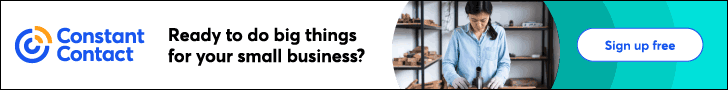
*Note: Attard Communications is a Solutions Provider for Constant Contact and will make a small commission if you buy through our link.

