
What can you do to make your email marketing campaigns more effective when most people’s email boxes are overstuffed with commercial email? Creating engaging emails is one part of the puzzle. But there are other factors that influence the success of your campaigns. build relationships and increase the bottom line of your business. Here are five tips that can help make your email marketing campaigns more effective.
Measure One Variable at a Time
Just like a smart scientist only measures one variable at a time in experiments, a smart email marketer only tests one variable across a number of sends, in order to determine how best to implement their findings. This is called A/B testing.
If you attempt to test too many variables at one time, you may run into a number of complications. First, if you test multiple variables at once, you may discover that your open and clickthrough rates skyrocket, but you will be unable to distinguish which change caused the increase, or which made no difference. Second, you may be reading your own bias into the data, and assume that one of the changes you thought would work best did when it was really one of the other changes that produced the results.
If you find yourself coming up with a mental list of multiple variables you want to test, write them down and assign them to categories. For example, if you want to test both the size and color scheme of your email creative, add those to a Graphic Design testing category. If you want to test how your entire audience responds to a flash sale, versus how a subset of your audience does, add that to an Audience Segmentation testing category. Repeat this categorization process until you have built a thorough list of variables you can test, one by one.
Test Your From-Line Field
An important variable to test is the From Line field, which is the name or title displaying who the email came from. Oftentimes, business owners put their company name in the From field, assuming people will open it up because they recognize the brand. While familiarity is not always a bad tool to use, it could be that a large part of your audience may not want to open up an email coming from a business, as they already know it’s coming from a corporation, not a person. But they might open the same mail if the From line or field is the name of the company owner or someone else whose name they recognize.
On the flip side of the issue, if your audience knows the business name but doesn’t know your name (or the name of whatever individual might send out mail on the company’s behalf) the email may not get opened, either.
Remember, your readers are bombarded by emails all day, and as such, make snap judgments about the emails they do want to open. The way to determine which from-line will get your email opened is to test.
Use Brackets, Emojis, and Visual Creativity to Boost Engagement Metrics
The subject line is the most powerful part of your entire email because it gives you the biggest chance to convince customers to open and read your email. If your subject line isn’t eye-catching, subscribers may continue scrolling for something better.
A few ethical ways of capturing and retaining reader attention include the addition of brackets, emojis, and visual creativity. Brackets can be placed on either side of the beginning of your subject line, such as “[New eBook]”. You can then use the rest of the field to spur interest about the content in your reader. Brackets work well if you run a group email discussion list since they can be used as part of a filter in email readers to group mail in individual folders.
Emojis are a perfect, brief way to add a burst of color to an otherwise bland email subject line. Most consumers receive dozens of emails every day, and when many subject lines look the same, a pop of red or a flash of green can cause them to stop mid-scroll, and read the rest of your message. You may also find an otherwise underutilized emoji that could become your “brand” emoji; the icon you use to create familiarity and anticipation from your readers.
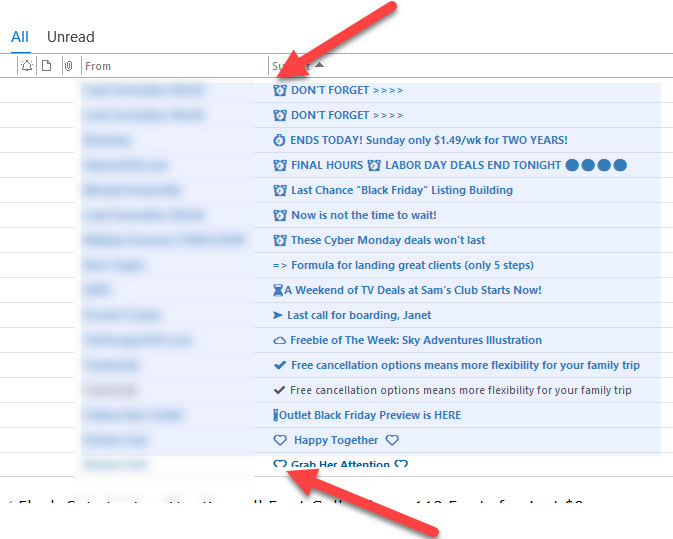
Visual creativity is yet another way to strengthen email open rates. One way to do this is to fill your email snippet field (also known as the preheader) with periods followed by one space (. . . . . . ), as your email will stand out from the visual clutter your subscribers see every time they open their email inbox. Another method you could implement is inserting a snappy, humorous comment in the snippet field, which will remind them you’re human, and perhaps bring a smile to their face. Anything that evokes emotion in your subscribers has a higher chance of being read!
One caveat: brackets, emojis, and visual cues are often used in promotional mailings and spam, and as a result, are routinely ignored by some people. Others use those features to sort their mail and mass delete items in their inbox without opening them. (If you sort your mail by subject line, emojis and non-standard characters show up alphabetically above everything else, so it’s easy to select and delete them all.) So, like most other things in email, the best way to find out if they work for you is to run A/B tests.
Make sure your “Reply-To” Address Is Monitored by a Real Person
When customers really care about your business and brand, they are likely to read an entire email, and occasionally reply back. Thus, you should make sure your sender’s address doesn’t have the words “no reply” in any part of the email address.
There are a few reasons these two words can give the wrong impression of your business. One, it conveys an impersonal vibe towards the reader, as though you are merely sending out emails, but not interested in any feedback your customers may have for you. Two, it can cause your subscribers to view your brand as overly corporate, and that your brand doesn’t care about anything other than profit. Being a business owner, you may not have the time or resources to interact with each individual customer, but it’s wise to create a genuine environment where your customers feel like they matter.
To remedy this, you can change your reply address to “support@domain.com”, “hello@domain.com”, or something similar. Also, make sure one of your customer support staff actually monitors the inbox, so customers receive responses if they do reach out. This way, your subscribers will know you truly care, and you’re likely to see your email engagement rise as a result.
Test Your Content and Length of Subject Lines
In addition to testing graphic elements in subject lines, the words you use—and how many you use — have a direct impact on open rates, as well. You want to make sure your subject line isn’t too long, as the end of long subject lines may be cut off in the program subscribers use to read their email. According to research by marketing experts, the optimal length for an email subject line is between 16 and 41 characters.
You also want to test the words placed in your subject lines. Professional marketing research has illustrated that subject lines speaking to emotions tend to perform best. Options such as “Thank you!” and “This made me so angry…” are examples you may be able to incorporate right away, depending on the content you send your subscribers within the email itself. Naturally, you want the email to deliver on what the subject line hints at, but there’s nothing wrong with evoking emotional responses to get subscribers to click.
Furthermore, you should also utilize your email service provider’s test run capability before you send your email. This way you can see exactly what your subscribers will receive, and trim words down as necessary.
